
Did you know that according to the 2011 National Association of REALTORS Profile of Home Buyers and Sellers, the internet ranked the highest as an information source used in home searches? This means that having a strong web presence for your listings is important! With the globalWOLF website solution, you are able to enhance your listing as it appears on either your globalWOLF office website, or your globalWOLF agent website. Listings brought in through MLS, or Exclusive/Pocket listings can be enhanced with additional description, photos, virtual tours and search engine optimization.
Enhance your Description
Most MLS boards limit the character count, so your description has to be full of acronyms. Head to the enhance tab of your listings and enhance your description with the text editor.
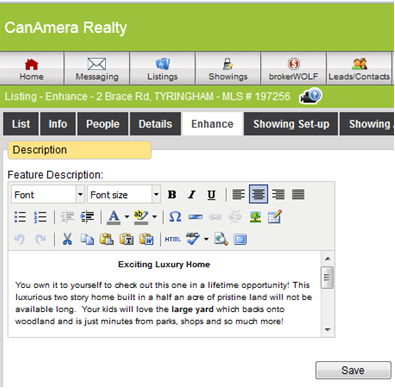
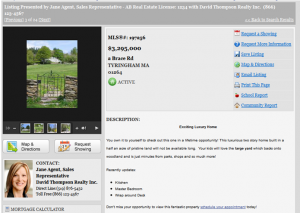
Add Additional Photos
If you are limited to the number of photos that you can upload to your MLS or have additional photos of the property, you can add up to 100 photos in WOLFconnect. Search Engines can’t read pictures, so to enhance the search engine optimization of your listings, give your photos a title and a description.
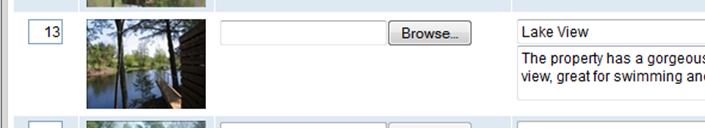
IMPORTANT
- Max photo size should be 50K. Files larger than this will affect the speed of listing pages loading on your globalWOLF website.
- Make sure that you turn of the setting MLS Photo Sync is unchecked.
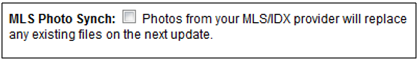
Add Virtual Tours
Virtual tour URL's that have been uploaded to the MLS will appear at the bottom of the Enhance tab page as links. Follow the instructions below to add additional tours. If you do not receive virtual tours from your board, you can manually add them.
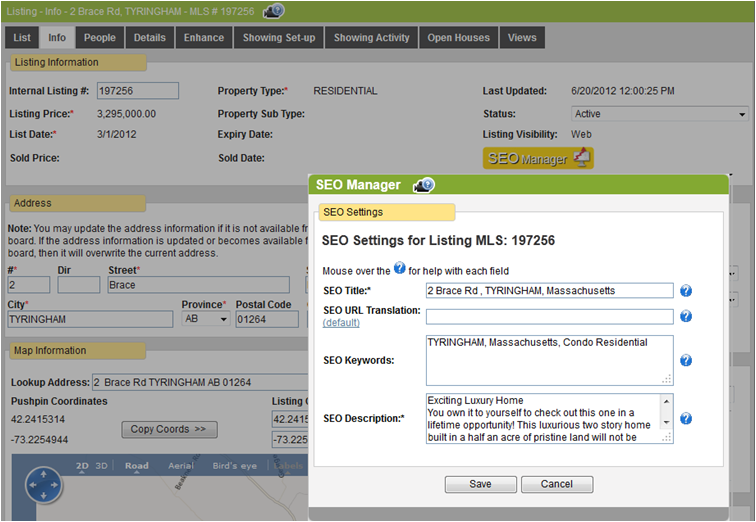
Search Engine Optimization
On the info tab of every list is an SEO Manager. Here you can add an SEO Title, URL Translation, Keyword and Description for the individual listing page on your website. Hover over the for more information about the SEO tools. Check out the SEO for Listings tip sheet for more information. For more information on how to enhance your listings, check out the Enhance a Listing tip sheet.

